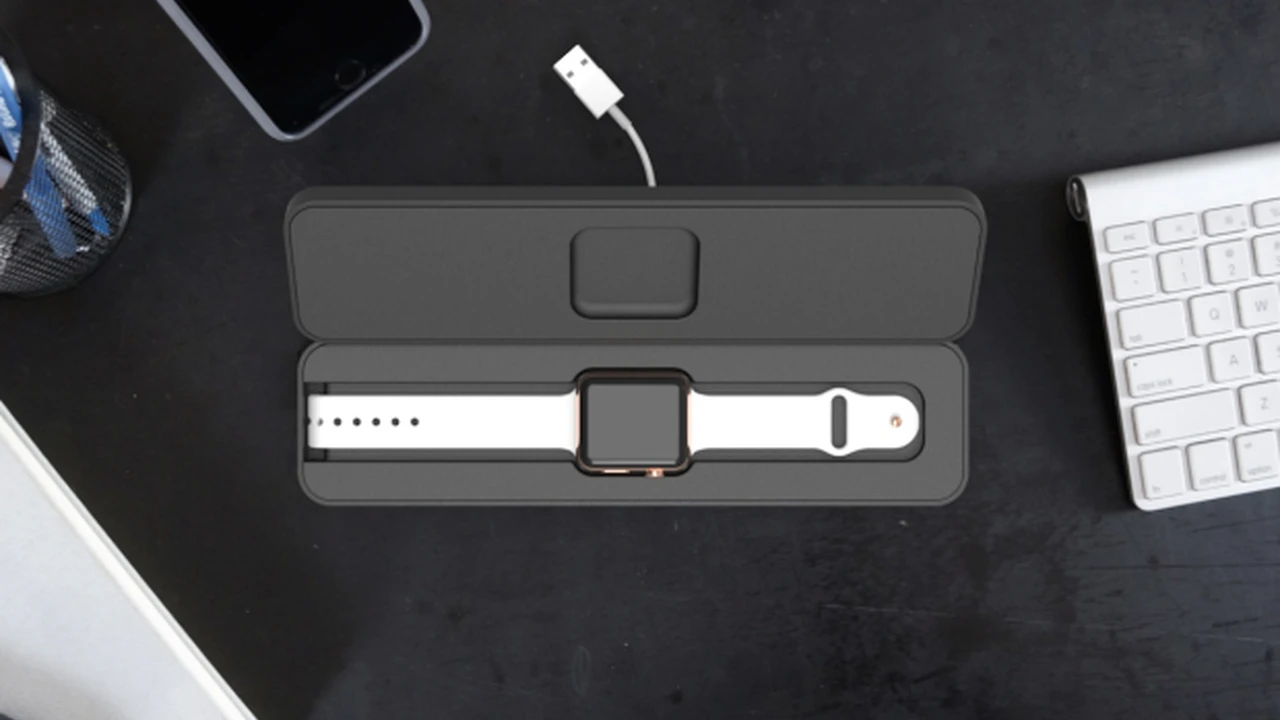Smartwatch Charging Best Practices for Battery Health
Follow best practices for charging your smartwatch to maintain optimal battery health and extend its lifespan.

Smartwatch Charging Best Practices for Battery Health
Understanding Your Smartwatch Battery Lithium Ion Basics
So, you've got a shiny new smartwatch, or maybe you've had one for a while, and you're wondering how to keep its battery humming along for as long as possible. It's a common concern! Most smartwatches today use lithium-ion (Li-ion) batteries, just like your smartphone or laptop. These batteries are fantastic because they're lightweight and can hold a lot of power for their size. However, they also have a lifespan, and how you charge them can significantly impact how long that lifespan is. Think of it like a car engine; proper maintenance keeps it running smoothly for years.
Li-ion batteries degrade over time, regardless of how perfectly you treat them. This degradation is often measured in 'charge cycles.' A charge cycle is typically defined as using 100% of the battery's capacity, but not necessarily all at once. For example, if you use 50% of your battery one day and then charge it back to full, and then use another 50% the next day and charge it again, that counts as one charge cycle. Over hundreds of these cycles, the battery's ability to hold a charge gradually diminishes. Our goal here is to slow down that process as much as possible.
Optimal Charging Habits The Sweet Spot for Smartwatch Longevity
This is where the magic happens. While it might feel intuitive to charge your smartwatch to 100% every time and let it drain to 0% before plugging it in again, that's actually not the best approach for Li-ion batteries. They prefer to be kept in a 'sweet spot' – not too full, not too empty. The ideal range for most Li-ion batteries is generally between 20% and 80%. Constantly charging to 100% and letting it sit there, or regularly draining it to zero, puts more stress on the battery cells.
Think of it like this: keeping the battery at 100% for extended periods, especially if it's still plugged in, can cause a phenomenon called 'high voltage stress.' Similarly, letting it drop to very low percentages (below 10-20%) can lead to 'low voltage stress.' Both of these accelerate battery degradation. So, if you can, try to top up your smartwatch when it hits around 20-30% and unplug it when it reaches 80-90%. This might mean more frequent, shorter charging sessions, but it's much kinder to the battery in the long run.
Avoiding Common Charging Mistakes Smartwatch Battery Killers
We all make mistakes, but some charging habits are particularly detrimental to your smartwatch battery. Let's talk about the big ones:
Overnight Charging Smartwatch Battery Health Concerns
This is probably the most common habit. You wear your smartwatch all day, and when you go to bed, you just plop it on the charger. While modern smartwatches have circuitry to prevent true 'overcharging' (they stop drawing power once full), keeping them at 100% for hours on end, especially if the device gets warm, still contributes to battery stress. If you must charge overnight, consider using a smart plug that can cut power after a certain time, or simply charge it for an hour or two before bed or in the morning while you're getting ready.
Using Unofficial Chargers and Cables Smartwatch Safety First
It might be tempting to grab the cheapest charger you can find, but resist the urge! Unofficial or low-quality chargers and cables might not provide the correct voltage or current, which can damage your smartwatch's battery and even the device itself. Always try to use the charger that came with your smartwatch, or a reputable third-party charger that's certified by the manufacturer or a recognized safety standard. This isn't just about battery health; it's about safety too, preventing overheating or short circuits.
Extreme Temperatures Smartwatch Battery Performance
Li-ion batteries hate extreme temperatures. Charging your smartwatch in a very hot environment (like direct sunlight or a hot car) or a very cold one can severely impact its performance and lifespan. Heat is particularly damaging. If your smartwatch feels warm during charging, that's normal, but if it's uncomfortably hot, unplug it immediately and let it cool down. Always charge your device in a cool, well-ventilated area, ideally at room temperature.
Draining to Zero Smartwatch Battery Deep Discharge
As mentioned, regularly letting your battery completely drain to 0% before recharging is not ideal. This is known as a 'deep discharge' and can put significant strain on the battery, reducing its overall capacity over time. While it's okay if it happens occasionally, try to avoid making it a regular habit.
Practical Charging Tips for Different Smartwatch Models
While the general principles apply to all smartwatches, some models have specific features or charging recommendations. Let's look at a few popular ones:
Apple Watch Charging Tips Maximizing Battery Life
Apple Watches are incredibly popular, and Apple has done a lot to optimize their battery health. They often include features like 'Optimized Battery Charging,' which learns your daily charging routine and delays charging past 80% until just before you need to use it. Make sure this feature is enabled in your Apple Watch settings (Settings > Battery > Battery Health). For example, if you always put your Apple Watch on the charger overnight, it might charge to 80% quickly and then hold there, only topping up to 100% an hour before your usual wake-up time. This is a fantastic feature for battery longevity.
Recommended Charger: Apple Watch Magnetic Charging Cable (comes with the watch) or Apple MagSafe Duo Charger. For faster charging on newer models (Series 7 and later), use a 20W USB-C Power Adapter. The official Apple Watch charger is designed to deliver the precise power needed.
Charging Scenario: Many users charge their Apple Watch while they shower or get ready in the morning. This short, daily top-up is often enough to keep it going, especially if you're not tracking sleep. If you do track sleep, a quick charge before bed or first thing in the morning works well.
Samsung Galaxy Watch Charging Best Practices
Samsung Galaxy Watches also use Li-ion batteries and benefit from similar charging habits. Samsung's Wear OS watches (like the Galaxy Watch 4, 5, and 6 series) are quite efficient. They also have battery protection features, though they might not be as prominently advertised as Apple's 'Optimized Battery Charging.' It's still a good idea to manually unplug when it hits 80-90% if you can.
Recommended Charger: The wireless charging puck that comes with your Galaxy Watch. For faster charging on newer models, ensure your power adapter supports the required wattage (e.g., 10W or higher for Galaxy Watch 5/6 series). Using a Samsung-branded adapter is always a safe bet.
Charging Scenario: Similar to Apple Watch, a quick charge during your morning routine or while you're relaxing in the evening can keep your Galaxy Watch topped up. If you're a heavy user, two shorter charges a day might be better than one long overnight session.
Garmin Smartwatch Charging Tips for Outdoor Enthusiasts
Garmin smartwatches, especially the Fenix and Forerunner series, are known for their exceptional battery life, often lasting days or even weeks. This means you'll be charging them less frequently, which is inherently good for battery health. However, when you do charge, the same principles apply. Avoid leaving them plugged in for days on end once they hit 100%.
Recommended Charger: Garmin's proprietary charging cable. These are often USB-A or USB-C on one end and a specific clip or plug for the watch on the other. Always use the official Garmin cable. They are designed for the specific charging requirements of Garmin devices.
Charging Scenario: Given their long battery life, you might only need to charge your Garmin once a week or even less. A good practice is to charge it when you notice it drops below 20-30% and unplug it once it's full. You don't need to babysit it as much as other smartwatches due to the less frequent charging cycles.
Fitbit Smartwatch Charging and Battery Care
Fitbit smartwatches (like the Sense and Versa series) also offer good battery life, typically several days. Their charging recommendations are similar to other Li-ion devices. Focus on keeping the battery in that 20-80% sweet spot when possible.
Recommended Charger: Fitbit's proprietary charging cable or dock. These are unique to Fitbit devices and often magnetic. Using the official charger is crucial for compatibility and safety.
Charging Scenario: Charge your Fitbit when you're showering or doing other activities where you don't need to wear it. A 30-60 minute charge every few days should be sufficient for most users, preventing the need for full overnight charges.
Other Smartwatch Brands General Charging Advice
For brands like Huawei, Xiaomi, Amazfit, Fossil, and others, the core principles remain consistent. Use the official charger, avoid extreme temperatures, and try to keep the battery between 20% and 80% for optimal long-term health. Always check the manufacturer's specific recommendations in your smartwatch's manual, as some might have unique charging features or requirements.
When to Consider Battery Replacement Smartwatch Lifespan
Even with the best charging practices, your smartwatch battery will eventually degrade. You'll notice it when the battery life significantly shortens, or the watch starts shutting down unexpectedly even with a reported charge. Typically, a smartwatch battery is designed to retain about 80% of its original capacity after 300-500 charge cycles. For most users, this translates to about 2-3 years of regular use.
If your smartwatch is still performing well otherwise, but the battery life is a major issue, consider a professional battery replacement. Many manufacturers offer this service, or you can find reputable third-party repair shops. It's often a more cost-effective and environmentally friendly option than buying a brand new device, especially if you love your current smartwatch model.
The Bottom Line Smartwatch Battery Care Made Easy
Taking care of your smartwatch battery isn't rocket science, but it does require a little awareness. By understanding how Li-ion batteries work and adopting a few simple habits – like aiming for that 20-80% charge range, using official chargers, and avoiding extreme temperatures – you can significantly extend the life and performance of your device. A healthy battery means more time on your wrist and less time tethered to a charger, letting you enjoy all the smart features your watch has to offer for years to come. Happy charging!
:max_bytes(150000):strip_icc()/277019-baked-pork-chops-with-cream-of-mushroom-soup-DDMFS-beauty-4x3-BG-7505-5762b731cf30447d9cbbbbbf387beafa.jpg)