Smartwatch Battery Replacement When and How
Understand when and how to replace your smartwatch battery. Extend the life of your device with a fresh power source.
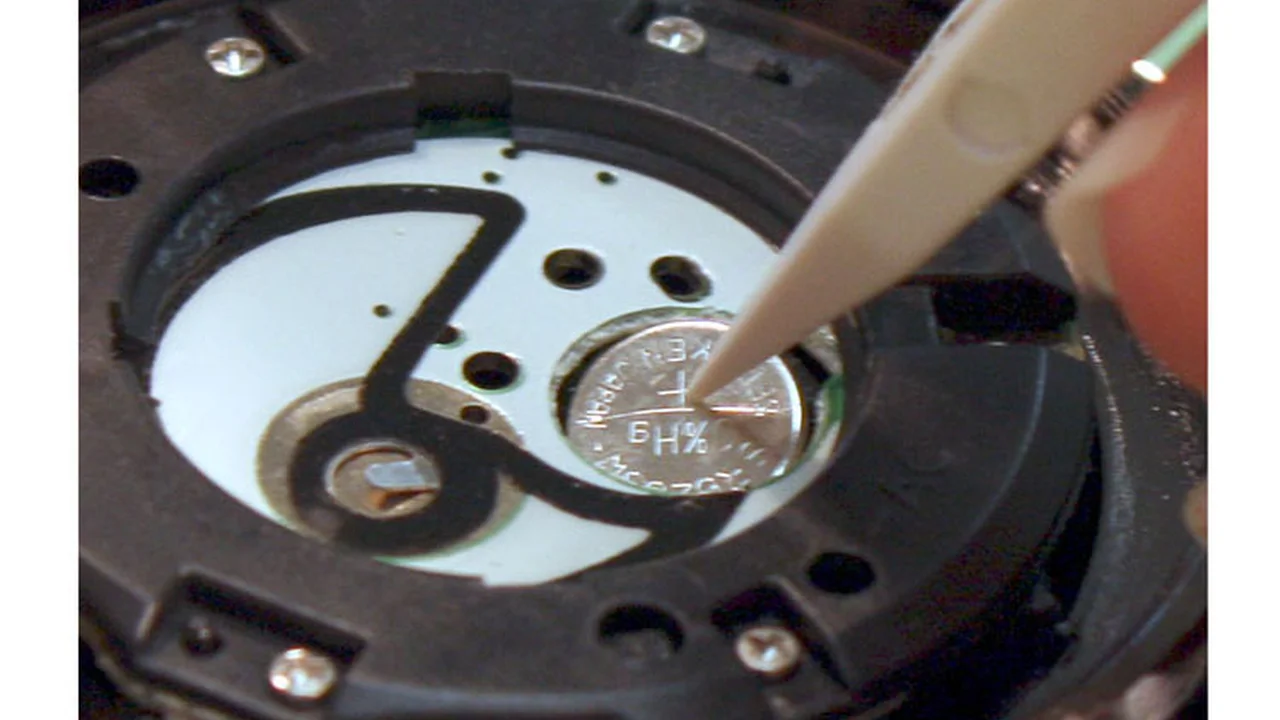
Smartwatch Battery Replacement When and How
Understanding Smartwatch Battery Life and Degradation
Hey there, smartwatch enthusiasts! We all love our smartwatches for their convenience, fitness tracking, and keeping us connected. But let's be real, one of the biggest headaches can be battery life. Over time, just like with your smartphone, your smartwatch battery starts to degrade. It's a natural process, but it can be super frustrating when your once all-day companion barely makes it past lunch. So, when exactly should you start thinking about a battery replacement? And is it even worth it?
Typically, a smartwatch battery is designed to last a few years under normal usage. However, factors like frequent charging, extreme temperatures, and even how often you use power-intensive features (like GPS or continuous heart rate monitoring) can accelerate its degradation. You might notice your watch dying much faster than it used to, or perhaps it shuts down unexpectedly even when showing a decent charge percentage. These are classic signs that your battery is on its way out.
Most modern smartwatches use lithium-ion batteries, which have a finite number of charge cycles. After a certain number of cycles (usually 300-500), the battery's capacity significantly diminishes. This means even a full charge won't give you the same usage time as when the watch was new. Don't worry, it's not just you; it happens to everyone!
Signs Your Smartwatch Battery Needs Replacement
So, how do you know for sure it's time for a new battery? Here are some clear indicators:
- Rapid Battery Drain: This is the most obvious sign. If your watch used to last 24 hours and now it's dead in 8, that's a red flag.
- Unexpected Shutdowns: Your watch shows 30% battery, and then suddenly it's off. This indicates the battery can no longer provide consistent power.
- Overheating During Charging or Use: While some warmth is normal, excessive heat can be a sign of a failing battery.
- Swollen Battery: This is a serious one. If you notice the watch casing bulging or the screen lifting, stop using it immediately. A swollen battery is a fire hazard.
- Longer Charging Times, Shorter Usage: It takes forever to charge, but then the charge doesn't last.
- Inaccurate Battery Percentage: The battery percentage jumps around erratically or gets stuck at a certain level.
If you're experiencing one or more of these issues, it's definitely time to consider a battery replacement. Ignoring these signs can lead to further damage to your device or, in rare cases, safety risks.
DIY vs. Professional Smartwatch Battery Replacement Services
Once you've decided on a battery replacement, you have two main paths: doing it yourself or taking it to a professional. Let's break down the pros and cons of each.
DIY Smartwatch Battery Replacement Kits and Tools
For the brave and technically inclined, DIY replacement can seem appealing. You can find battery replacement kits online for many popular smartwatch models. These kits usually include the new battery, tiny screwdrivers, prying tools, and sometimes even adhesive strips. The main advantage here is cost savings. A DIY kit might cost you $20-$50, whereas a professional service could be $50-$150 or more.
However, there are significant downsides. Smartwatches are incredibly compact and delicate. Opening them up without proper knowledge can easily lead to damaging internal components, scratching the screen, or compromising the water resistance. You also risk voiding your warranty if you attempt a DIY repair. Plus, sourcing a reliable, high-quality replacement battery can be tricky; cheap, uncertified batteries can be dangerous or perform poorly.
Recommended DIY Kits (if you dare):
- iFixit Battery Replacement Kits: iFixit is a well-known resource for DIY repairs. They offer detailed guides and high-quality tools and parts for various devices, including some smartwatches. For example, their Apple Watch Series 3 Battery Fix Kit might cost around $30-$40.
- Ebay/Amazon Generic Kits: You can find cheaper kits on these platforms, but be very cautious about seller reputation and product reviews. Quality can vary wildly.
Typical Tools Needed: Precision screwdrivers (Pentalobe, Tri-wing, Phillips), spudger/prying tools, tweezers, heat gun (for adhesive), adhesive strips, anti-static wrist strap.
Professional Smartwatch Repair Shops and Authorized Service Centers
For most people, going professional is the safer and more reliable option. This includes authorized service centers (like Apple Store for Apple Watch, Samsung Service Center for Galaxy Watch) or reputable third-party repair shops.
Pros of Professional Repair:
- Expertise: Technicians have the training and specialized tools to handle delicate smartwatch components.
- Warranty (sometimes): If done by an authorized service center, your warranty might remain intact, or they might offer a new warranty on the repair.
- Quality Parts: They typically use genuine or high-quality OEM (Original Equipment Manufacturer) parts.
- Water Resistance: A professional repair often includes resealing the device to maintain its water resistance, which is crucial for smartwatches.
- Peace of Mind: You don't have to worry about accidentally breaking your expensive gadget.
Cons of Professional Repair:
- Cost: It's generally more expensive than DIY.
- Time: Repairs can take a few days to a week, depending on part availability and shop workload.
Where to Go for Professional Repair:
- Apple Store / Apple Authorized Service Provider: For Apple Watches, this is your best bet. They use genuine parts and can re-seal the watch properly. Battery service costs vary by model, but expect around $79-$99 USD for out-of-warranty service.
- Samsung Service Center: Similar to Apple, Samsung offers official repair services for their Galaxy Watch line. Costs are comparable to Apple.
- Best Buy (Geek Squad): In the US, Geek Squad often offers smartwatch repair services, including battery replacements for various brands. Prices can range from $60-$120.
- Local Independent Repair Shops: Many local phone repair shops also handle smartwatches. Always check their reviews and ask about their experience with your specific watch model. Get a quote beforehand.
The Smartwatch Battery Replacement Process Explained
Whether you go DIY or professional, the general steps for a smartwatch battery replacement are similar, though the tools and precision will differ.
Step-by-Step Smartwatch Battery Replacement Overview
- Disassembly: The watch needs to be carefully opened. This usually involves removing tiny screws or using heat to loosen adhesive holding the screen or back panel. This is the most delicate part, as internal ribbons and connectors are easily damaged.
- Disconnecting the Old Battery: The old battery's connector needs to be carefully detached from the main logic board.
- Removing the Old Battery: Batteries are often glued in place. Gentle prying is required to remove it without damaging other components.
- Installing the New Battery: The new battery is placed into position and its connector is attached.
- Reassembly and Sealing: The watch is put back together, ensuring all components are correctly seated. If water resistance is important, new adhesive seals are applied.
- Testing: The watch is powered on and tested to ensure the new battery is charging and holding a charge correctly, and all functions are working.
Important Note on Water Resistance: If your smartwatch is water-resistant, a DIY battery replacement will almost certainly compromise this feature unless you have specialized tools and knowledge to properly re-seal it. Professional services are much better equipped to maintain water resistance.
Cost of Smartwatch Battery Replacement by Brand and Model
The cost of a battery replacement varies significantly depending on the brand, model, and whether you opt for DIY or professional service. Here's a general breakdown:
Apple Watch Battery Replacement Costs and Options
Apple offers official battery service for all Apple Watch models. If your watch is still under warranty or AppleCare+, and the battery capacity is below 80%, it might be replaced for free. Otherwise, out-of-warranty service applies.
- Apple Watch Series 1-3: Approximately $79 USD
- Apple Watch Series 4-7, SE (1st Gen): Approximately $79 USD
- Apple Watch Series 8, SE (2nd Gen), Ultra (1st Gen): Approximately $99 USD
- Apple Watch Ultra 2: Approximately $99 USD
These prices are for service directly through Apple or an Apple Authorized Service Provider. Third-party repair shops might offer lower prices, but again, verify their reputation and whether they can maintain water resistance.
Samsung Galaxy Watch Battery Replacement Pricing
Samsung also provides official battery replacement services. Similar to Apple, if your watch is under warranty and the battery health is below a certain threshold, it might be free.
- Galaxy Watch 4/5/6 Series: Expect around $60-$90 USD for out-of-warranty battery replacement at a Samsung Service Center or authorized repair shop.
- Older Galaxy Watch Models: Prices might be slightly lower, around $50-$80.
Garmin, Fitbit, and Other Smartwatch Battery Service
For brands like Garmin, Fitbit, Huawei, and others, official battery replacement options can be more varied. Some manufacturers offer direct mail-in service, while others might direct you to authorized third-party repair centers.
- Garmin: Garmin often offers a replacement device at a reduced cost if your battery is failing, rather than just a battery replacement. This can range from $80-$150 depending on the model.
- Fitbit: Fitbit's policy often involves offering a discount on a new device if your current one is out of warranty and experiencing battery issues. Direct battery replacement services are less common from Fitbit themselves. Third-party shops might offer it for $50-$80.
- Other Brands (e.g., Fossil, Mobvoi, Amazfit): For these, your best bet is often a reputable local repair shop. Prices will vary widely, but generally fall in the $50-$100 range.
Always get a quote before committing to any repair, and ask about the warranty on the repair itself.
Extending Your Smartwatch Battery Life After Replacement
Once you've got that fresh new battery, you'll want to make it last! Here are some tips to maximize your smartwatch's battery life:
Optimizing Smartwatch Settings for Battery Longevity
- Adjust Screen Brightness: Lowering your screen brightness can significantly save power.
- Reduce Screen On Time: Set your display to turn off faster when not in use.
- Disable Always-On Display: While cool, this feature is a major battery drain.
- Manage Notifications: Turn off notifications for apps you don't absolutely need on your wrist.
- Limit Background App Refresh: Restrict apps from refreshing content in the background.
- Turn Off Unused Features: If you're not using GPS, Wi-Fi, or cellular (LTE) constantly, turn them off when not needed.
- Optimize Heart Rate Monitoring: Instead of continuous monitoring, set it to check every 10-30 minutes, or only during workouts.
- Update Software: Keep your smartwatch's operating system updated. Manufacturers often release updates that improve battery efficiency.
- Use Power Saving Modes: Many smartwatches have dedicated power-saving modes that limit features to extend battery life.
Charging Best Practices for Smartwatch Battery Health
- Avoid Extreme Temperatures: Don't charge your watch in very hot or very cold environments.
- Use Original Charger: Always use the charger that came with your watch or a certified third-party charger.
- Avoid Deep Discharges: Try not to let your battery drain completely to 0% regularly. Charge it when it gets low (e.g., 20-30%).
- Avoid Overcharging: While modern batteries have protection against overcharging, it's still good practice to unplug your watch once it's full, especially if you're not using it for an extended period.
- Store Properly: If you're storing your smartwatch for a long time, charge it to about 50% before putting it away.
Is Smartwatch Battery Replacement Worth It?
This is the million-dollar question. The answer largely depends on a few factors:
- Age of Your Watch: If your watch is very old (e.g., 5+ years) and a new model offers significant upgrades in features, performance, or design, a new watch might be a better investment.
- Cost of Replacement vs. New Watch: Compare the cost of a battery replacement to the price of a new, comparable smartwatch. If the replacement is a small fraction of the cost of a new watch, it's probably worth it.
- Your Attachment to the Watch: Do you love your current watch? Does it have sentimental value? If it meets all your needs perfectly, a battery replacement can give it a new lease on life.
- Availability of Parts/Service: For very old or niche models, finding replacement batteries or professional service might be difficult.
For most smartwatches that are 2-4 years old, a battery replacement is often a very cost-effective way to extend their lifespan and get more value out of your investment. It's also a more environmentally friendly choice than simply discarding a perfectly functional device due to a worn-out battery.
So, if your beloved smartwatch is showing signs of battery fatigue, don't despair! A fresh battery might be all it needs to get back to being your reliable wrist companion.
:max_bytes(150000):strip_icc()/277019-baked-pork-chops-with-cream-of-mushroom-soup-DDMFS-beauty-4x3-BG-7505-5762b731cf30447d9cbbbbbf387beafa.jpg)





